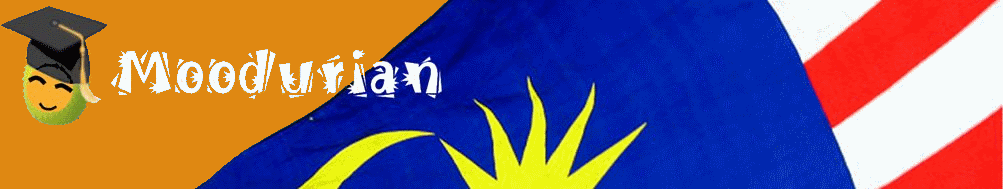On of the major weaknesses of Moodle over the past few years is usability and ease of use. Compared to what? Well, compared to Facebook or Google Plus. A major archilles heel of Moodle is the sheer number of mouse clicks you need to add an image to your course page. 14 steps to add an image? That's enough to put any harrassed teacher off Moodle initiation. But Moodle's really getting better, ever since Moodle 2.3 came out.
Today's post will introduce you to yet another improvement to core Moodle 2.x code that will make your life, as a course teacher, easier. If you liked Davo Smith's or Moodle 2.3's built-in drag and drop file upload, you will love his new, yet-to-be core Drag and Drop Image (DaDI) improvement update. It works on Moodle 2.3 and 2.4.1. I've installed the 5-file-patch on my Moodle 2.4.1 production site. And I'm loving it. It makes my Moodle course administration experience all-the-more enjoyable.
DaDi in action on my brand new Moodle 2.4.1 production site.
Today's post will introduce you to yet another improvement to core Moodle 2.x code that will make your life, as a course teacher, easier. If you liked Davo Smith's or Moodle 2.3's built-in drag and drop file upload, you will love his new, yet-to-be core Drag and Drop Image (DaDI) improvement update. It works on Moodle 2.3 and 2.4.1. I've installed the 5-file-patch on my Moodle 2.4.1 production site. And I'm loving it. It makes my Moodle course administration experience all-the-more enjoyable.
DaDi in action on my brand new Moodle 2.4.1 production site.
 |
| Figure 1. Dragging an image file to my coursepage, Seconds after releasing the mouse button. |