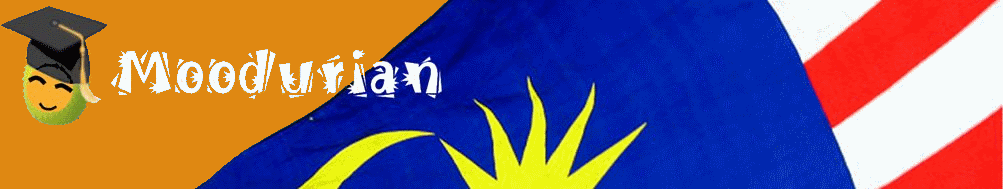Hi All
Here's my latest work on the WunderbarWall, erm, I mean, WonderWall for Moodle 1.9. Moodle 2.x users, please be patient. I haven't yet ported over the code. Latest version of the Wall is as shown below in these three images. Now with the Nicedit integration into the WonderWall, you can do straight copy and paste from websites and the multmedia updates can be posted directly onto the Wall.
Everyday, I'mshufflin' toggling!
I figured out to integrate Nicedit with Moodle and to toggle between Nicedit's rich editor and HTML's humble and under-rated Textarea.
So what are you waiting for? Head over to my Moodle production site for a live demo:
http://www.moodurian.com/mod/resource/view.php?id=4267
Username: studentscm
Password: studentscm
Grafitti Wall
Finally for today, I created a Grafitti Wall on my Moodle site. You can use the Nicedit editor to post creative updates to my Grafitti Wall. Please be gentle and be mindful to post only polite messages!
http://www.moodurian.com/mod/resource/view.php?id=4268
Username: studentscm
Password: studentscm
If you are interested to have a Wonder/WunderbarWall installed on your Moodle 1.9 / 2.x production site, just send me an E-mail. Code and installation charges apply.
Frankie Kam
Here's my latest work on the WunderbarWall, erm, I mean, WonderWall for Moodle 1.9. Moodle 2.x users, please be patient. I haven't yet ported over the code. Latest version of the Wall is as shown below in these three images. Now with the Nicedit integration into the WonderWall, you can do straight copy and paste from websites and the multmedia updates can be posted directly onto the Wall.
Everyday, I'm
I figured out to integrate Nicedit with Moodle and to toggle between Nicedit's rich editor and HTML's humble and under-rated Textarea.
 |
| Figure 1. Nicedit Rich Text editor integration. |
 |
| Figure 1. Toggling between the Nicedit Rich Text editor and the normal standard HTML Textarea. |
So what are you waiting for? Head over to my Moodle production site for a live demo:
http://www.moodurian.com/mod/resource/view.php?id=4267
Username: studentscm
Password: studentscm
Grafitti Wall
Finally for today, I created a Grafitti Wall on my Moodle site. You can use the Nicedit editor to post creative updates to my Grafitti Wall. Please be gentle and be mindful to post only polite messages!
http://www.moodurian.com/mod/resource/view.php?id=4268
Username: studentscm
Password: studentscm
Now that's what I call art!
 |
| Figure 5. The Rich Editor allows you to post colorful messages onto the Wall. Go ahead, try your hand at creative sentences and words. |
 |
| Figure 6. The Wall also features special Gafitti Fonts that you can use to spice up the Wall! |
If you are interested to have a Wonder/WunderbarWall installed on your Moodle 1.9 / 2.x production site, just send me an E-mail. Code and installation charges apply.
Frankie Kam