Dr Ho of Kongju University has produced a series of Youtube videos that show the features of OKMindMap cloud-based service. I wrote a long blog post on his OKMindMap software many months ago.
I understand Dr. Ho's diction reasonably well, but I thought that I would invest some hours to transcribe ALL four videos(!) of Dr. Ho. The reason for this is because I would like Dr. Ho's videos to have a greater reach to a global audience of Moodlers and other web users who may have difficulty in understanding the spoken English that has a native South Korean accent. Personally, I enjoyed watching the videos, and I hope you will too.
I understand Dr. Ho's diction reasonably well, but I thought that I would invest some hours to transcribe ALL four videos(!) of Dr. Ho. The reason for this is because I would like Dr. Ho's videos to have a greater reach to a global audience of Moodlers and other web users who may have difficulty in understanding the spoken English that has a native South Korean accent. Personally, I enjoyed watching the videos, and I hope you will too.
Part 1. Using MindMap for Educational Purposes
Introduction
Hello, this Dr. Won Ho from Kongju International University in South Korea. I would like to make a presentation about how to use Mind Maps for educational purposes.
Three Use-Cases
There are THREE use-cases which are available for using Mind Maps in the educational field. The first one is using a Mind Map as a Content Delivery Tool. The second use-case is using MM as a learning activity. And the third one is using MM as a Knowledge Portal.
About the Mind Map
Before I proceed to the main presentation, I would like to introduce the Mind Map briefly because some of you may not have heard of it. A Mind Map is way of describing a subject, starting from the main subject image, and radiatingly propogating with similar or related words or images to the outside. It uses different colours and images for the description, and when you present, the Mind Map is clearer and easier to understand the subject because It is very similar to how the human brain recognises the subject.
OKMindMapFor more features of OKMindMap, three more Youtube videos and full text transcripts of Parts 2 to 4, please head over to http://www.moodlenews.com.
There are many software which are used to draw MindMaps. Some are applications and some are web-based systems. OKMindMap is the system I would like to use. It has some very good features. It is Open Source and for educational usage. The second one is it is cross-browser. You can use most updated versions of web browsers and it runs okay. Like Chrome, Firefox and Safari and Internet Explorer 9. It uses SVG technology which is the main drawing component of HTML5. That is all possible.
Collaborative Learning
It supports collaborative learning activity. We tried up to 40 students to access the same map using their web browsers. It was very successful. Theoritically we can do collaboration with more numbers than that. But if the number of students gets larger, the interface is hard to control. It also supports SNS (Social Networking Systems) integration. It can bring Facebook, Twitter and Delicious information.
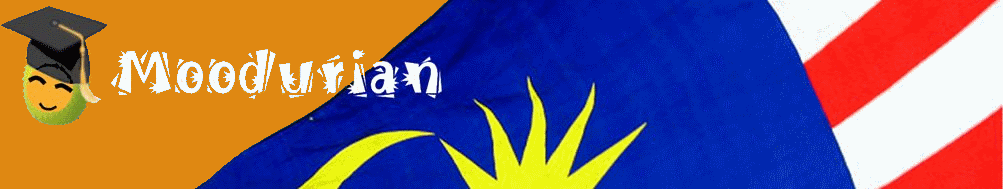

No comments:
Post a Comment